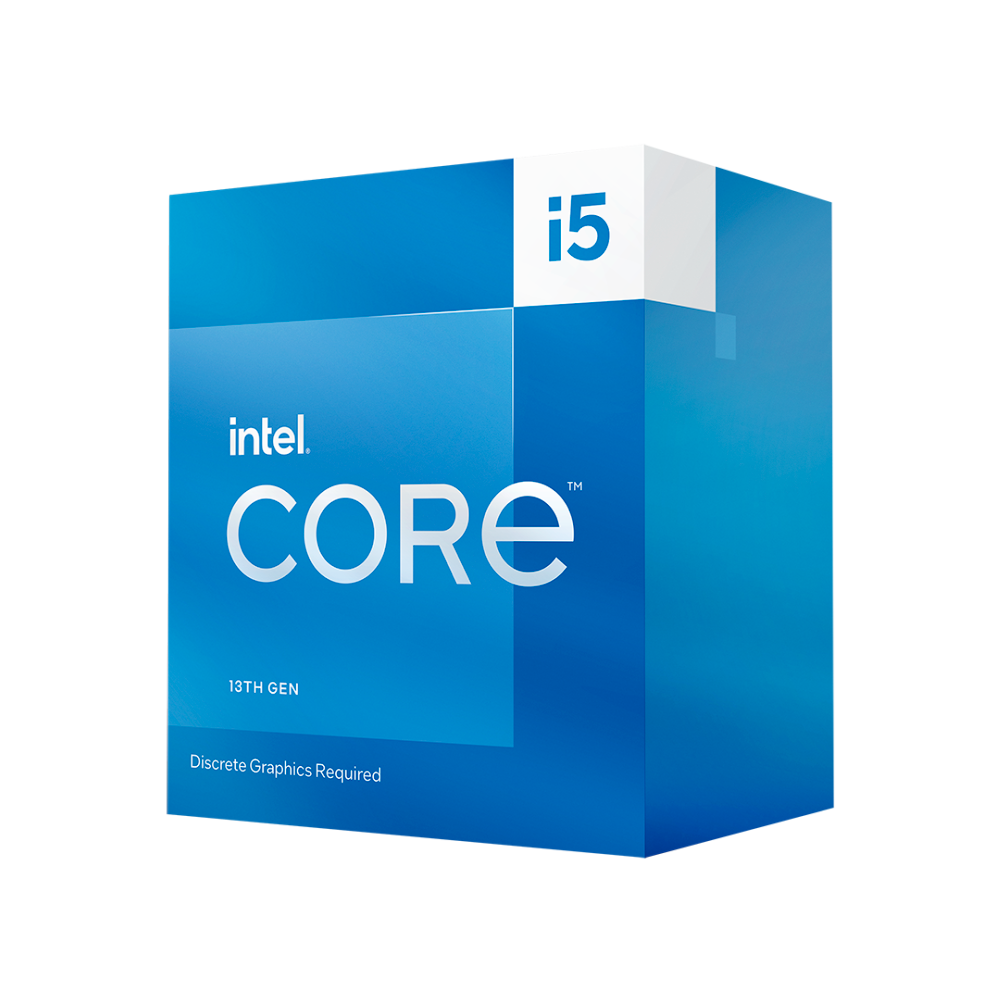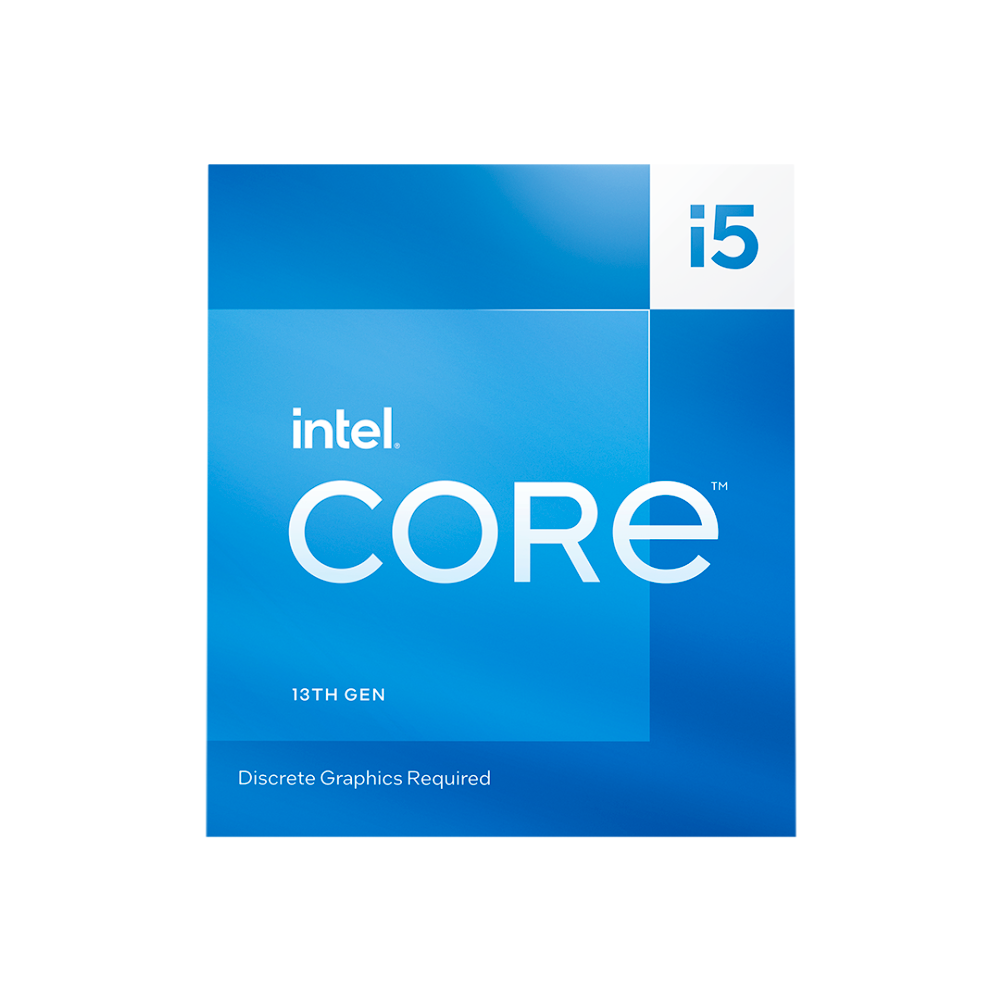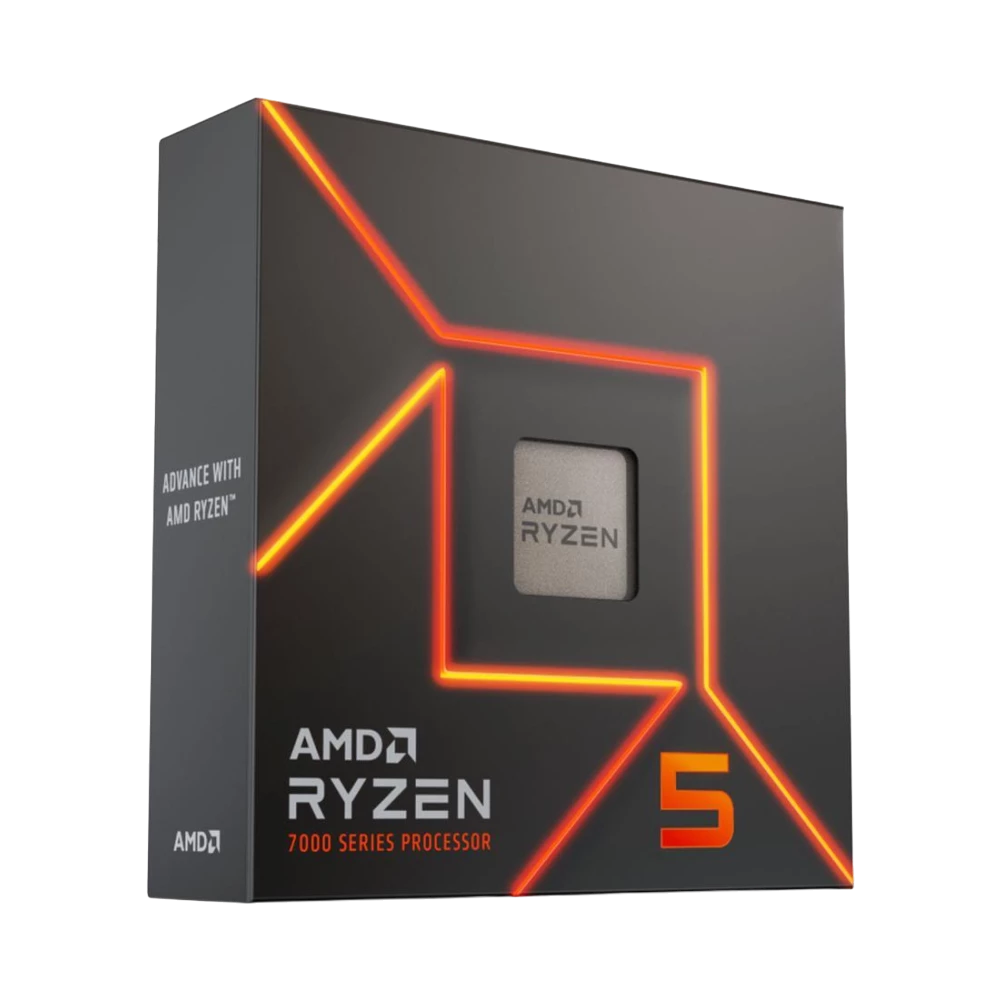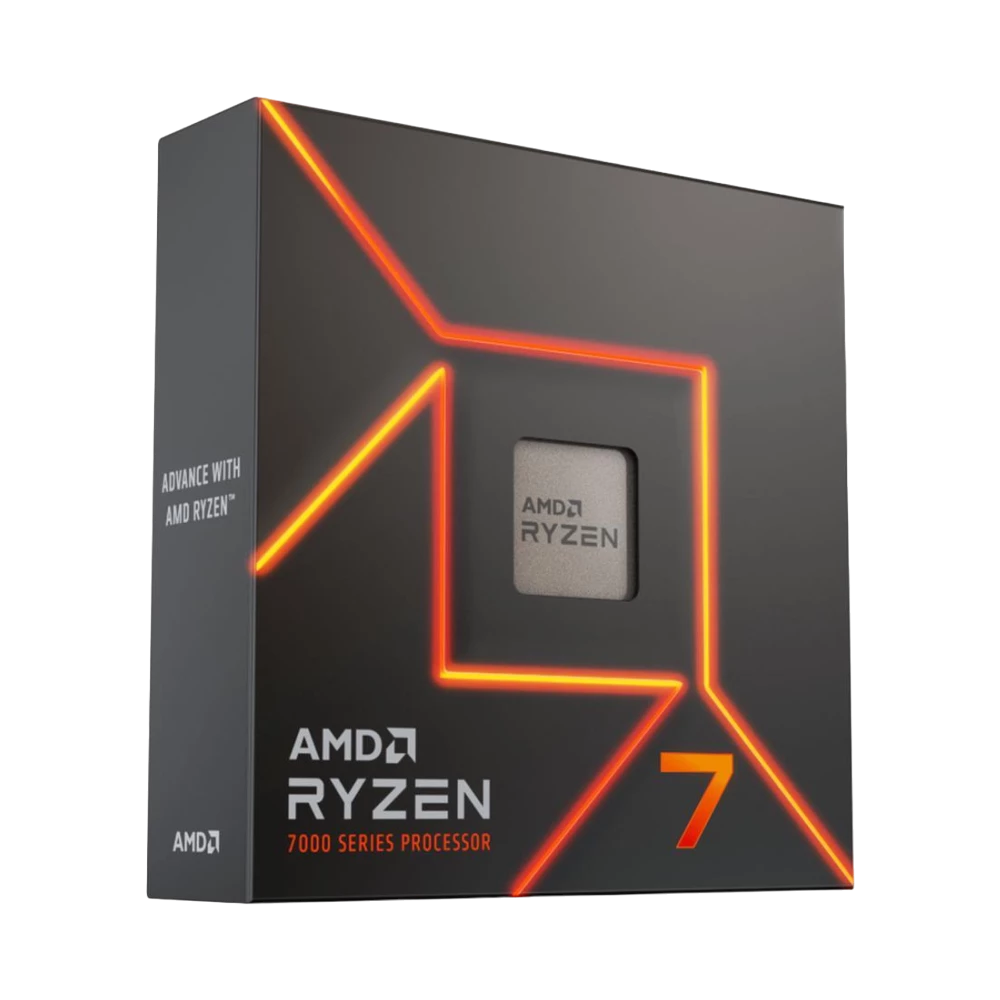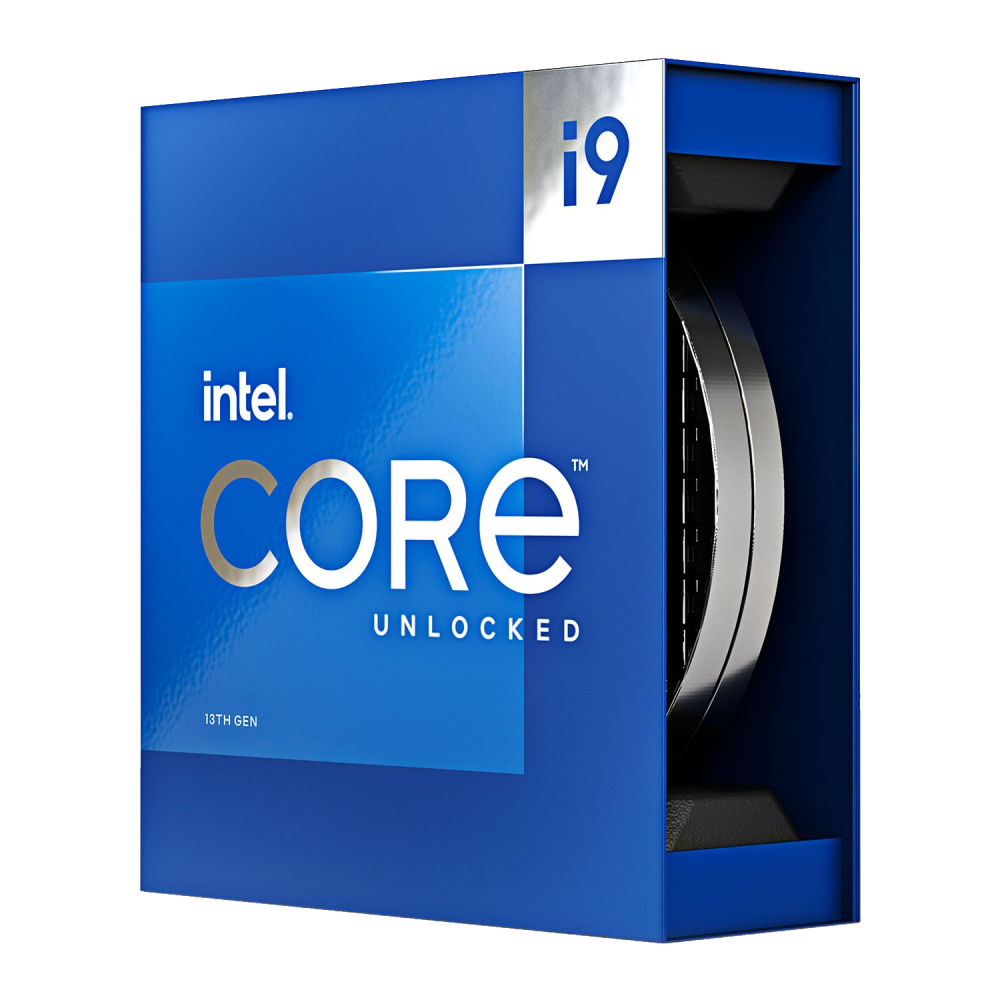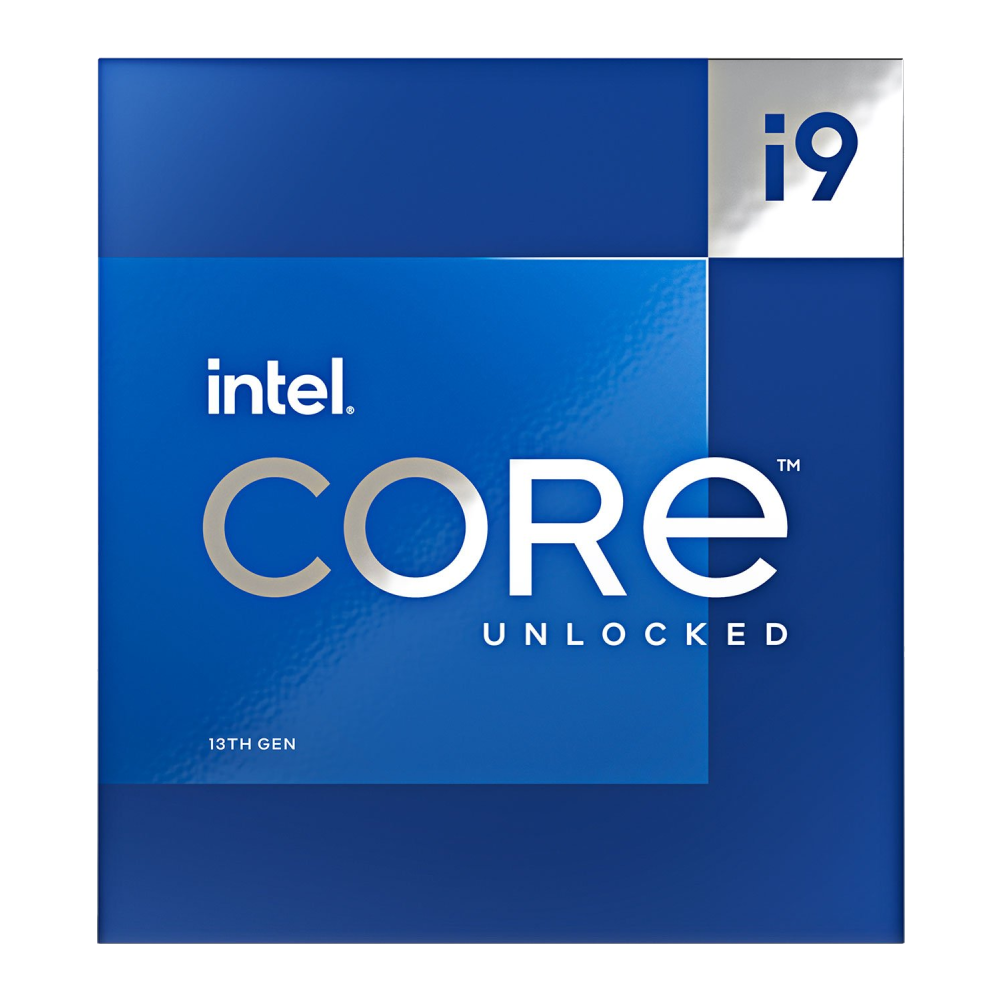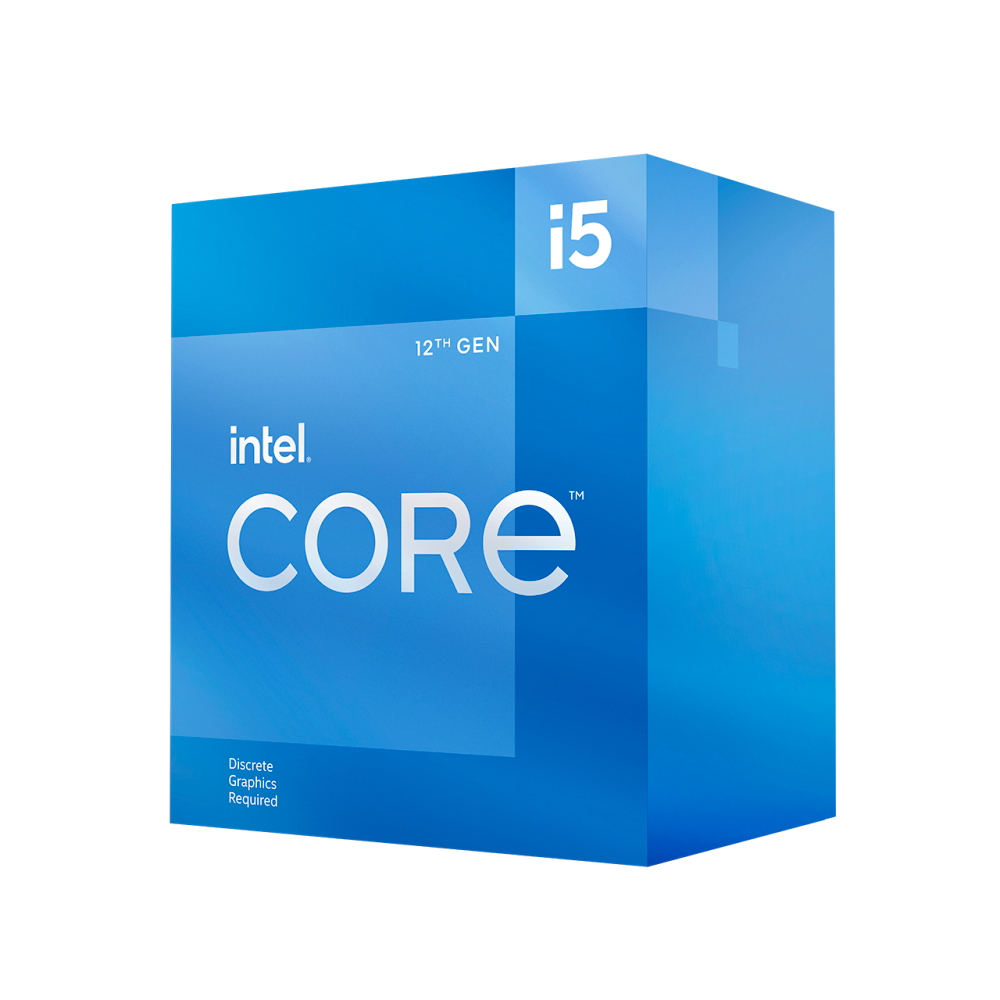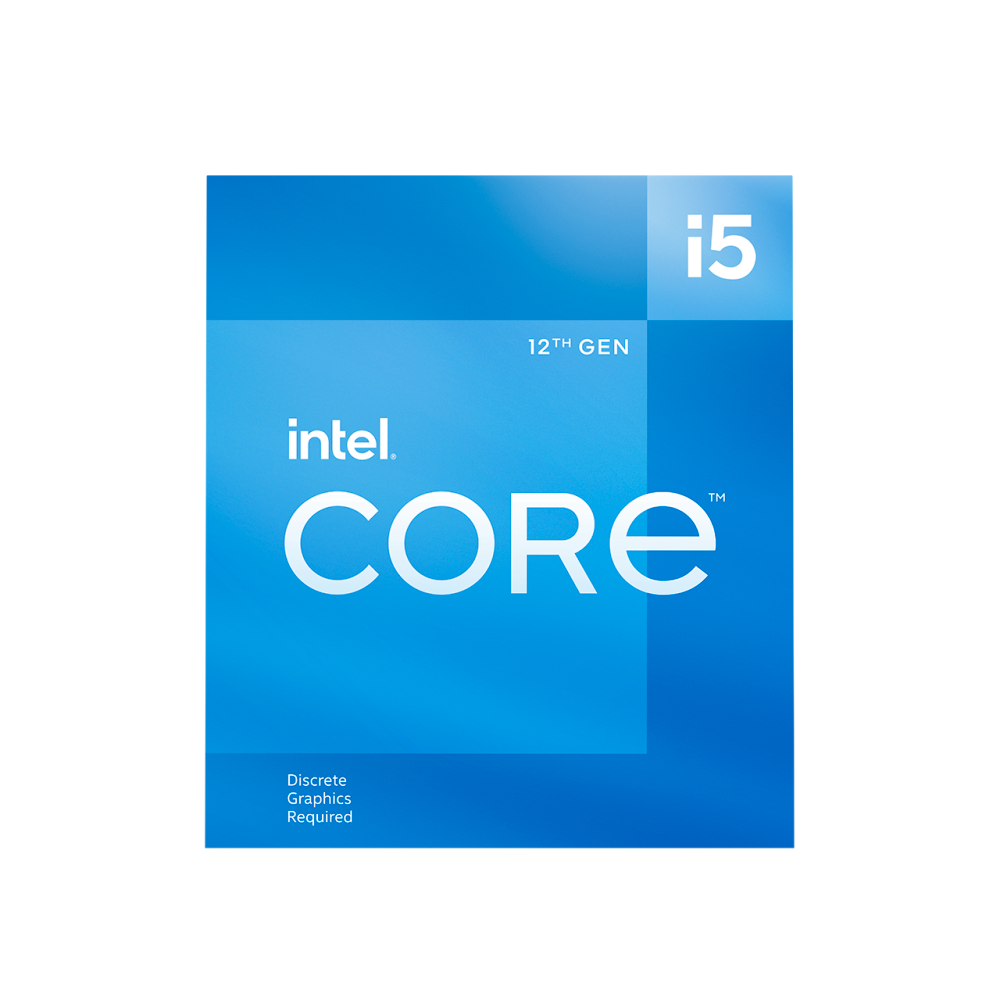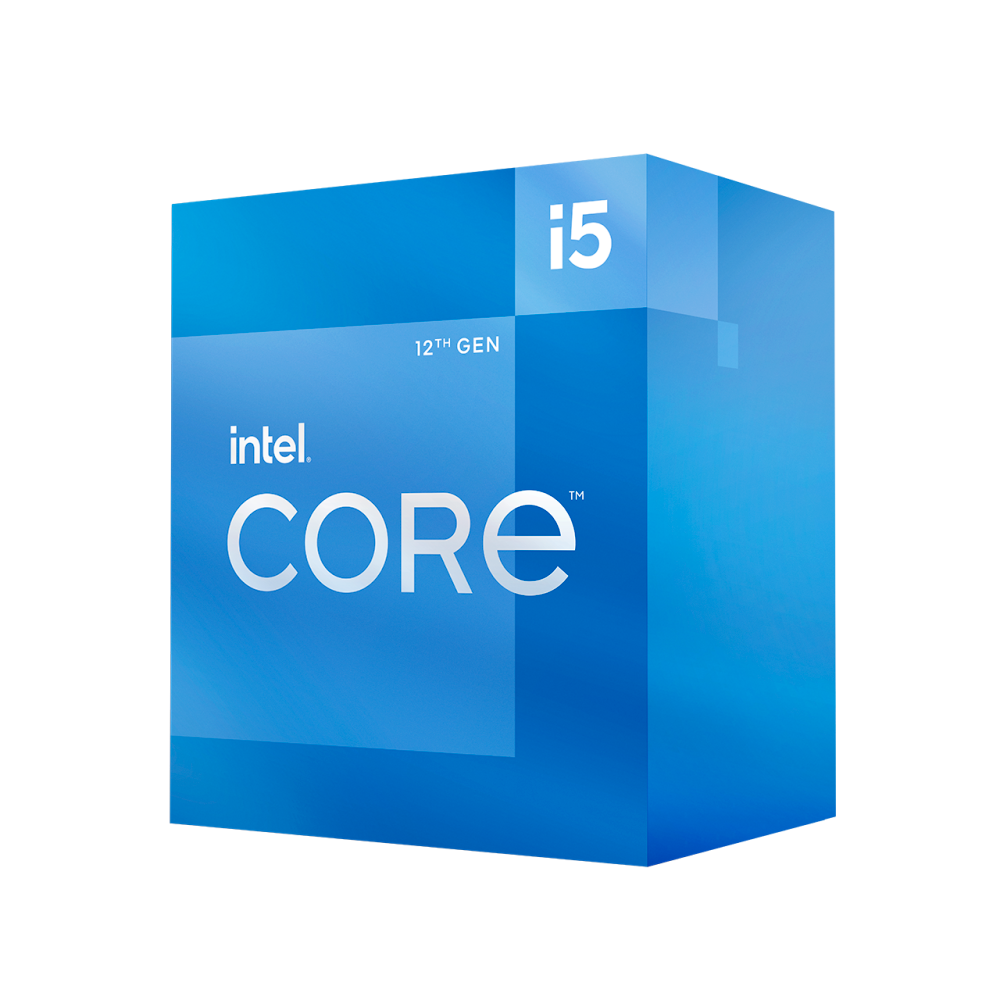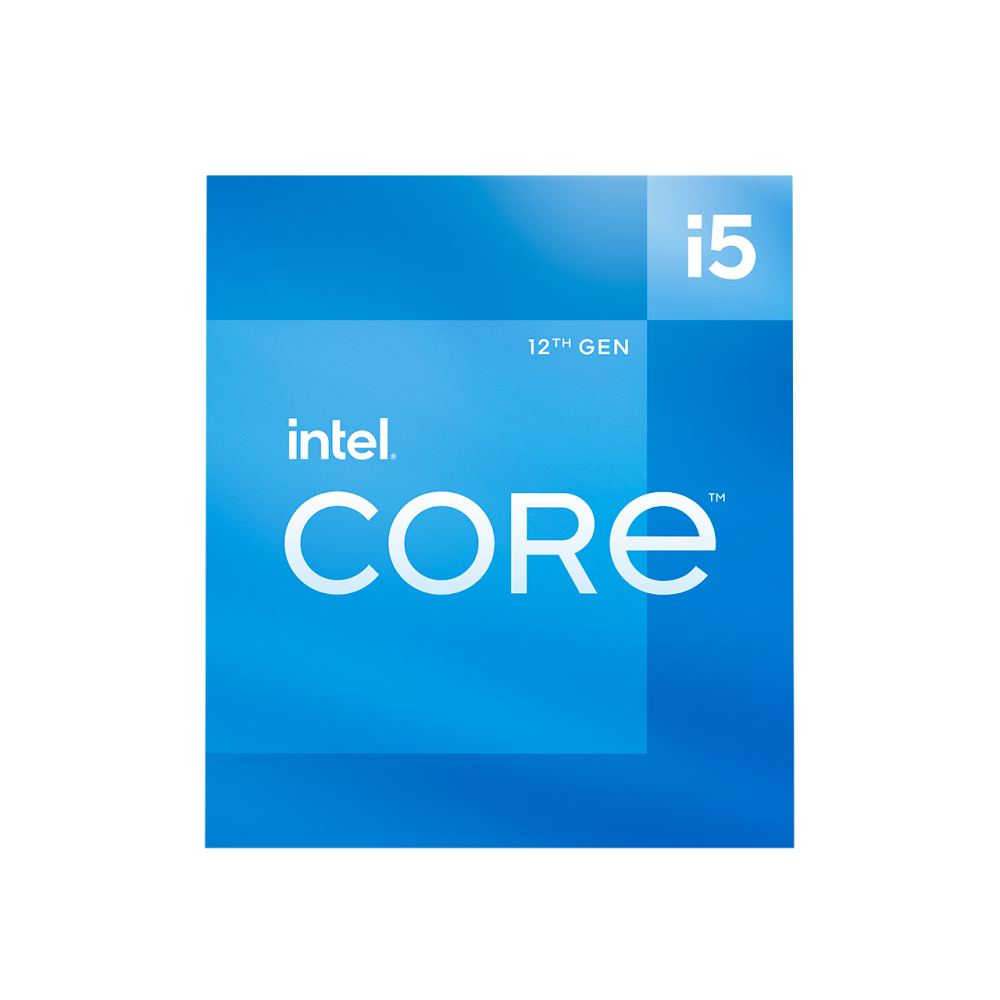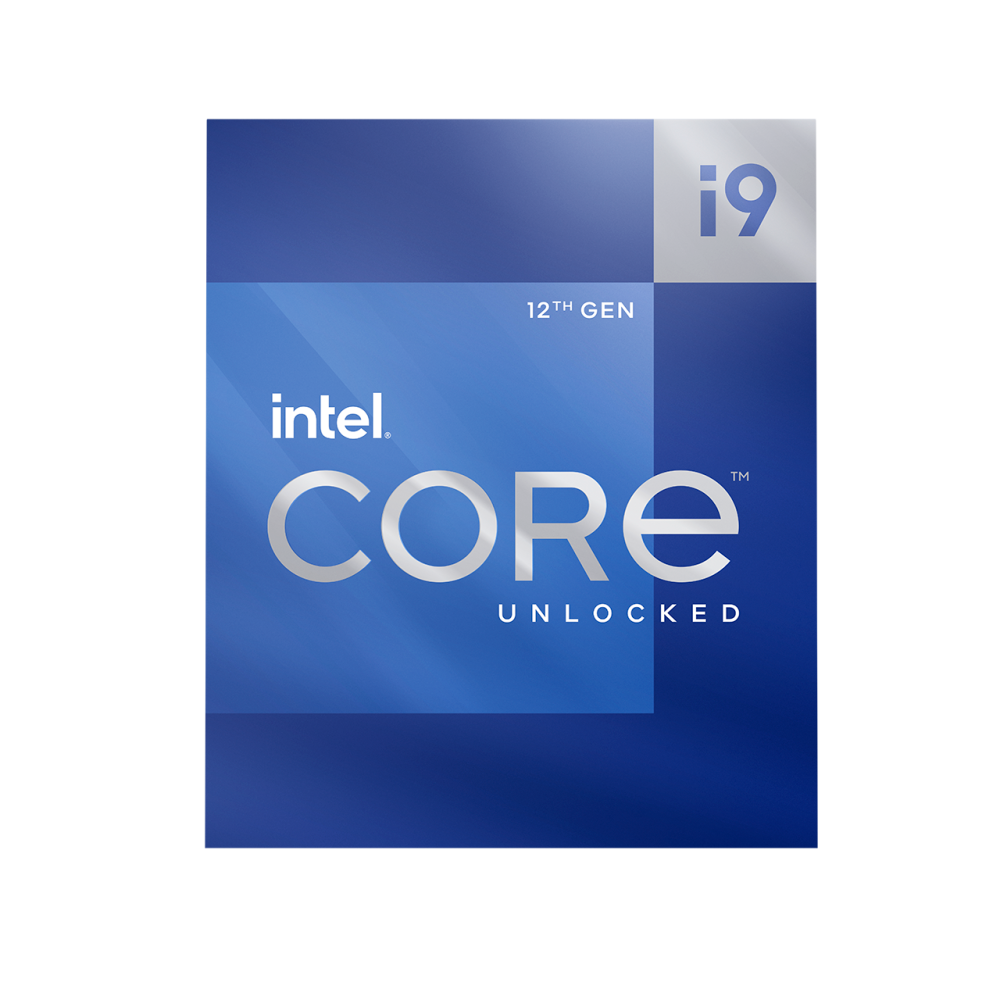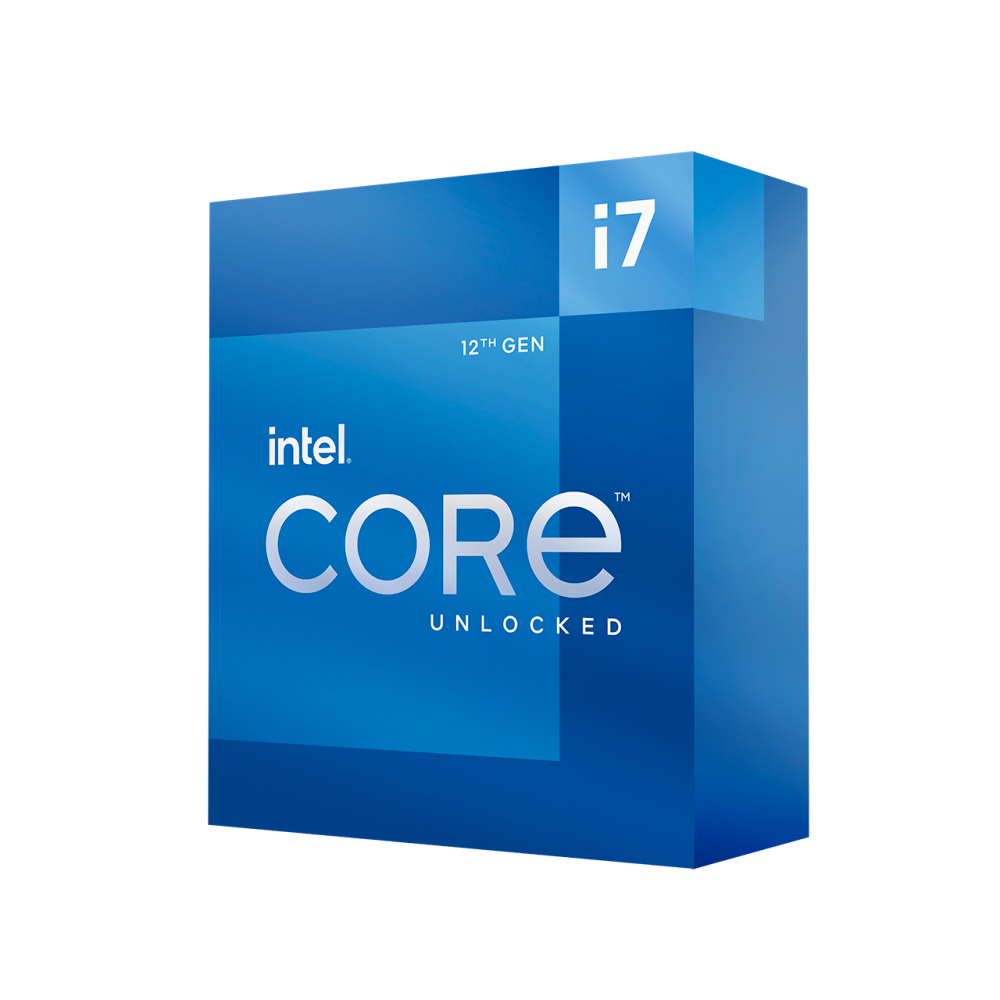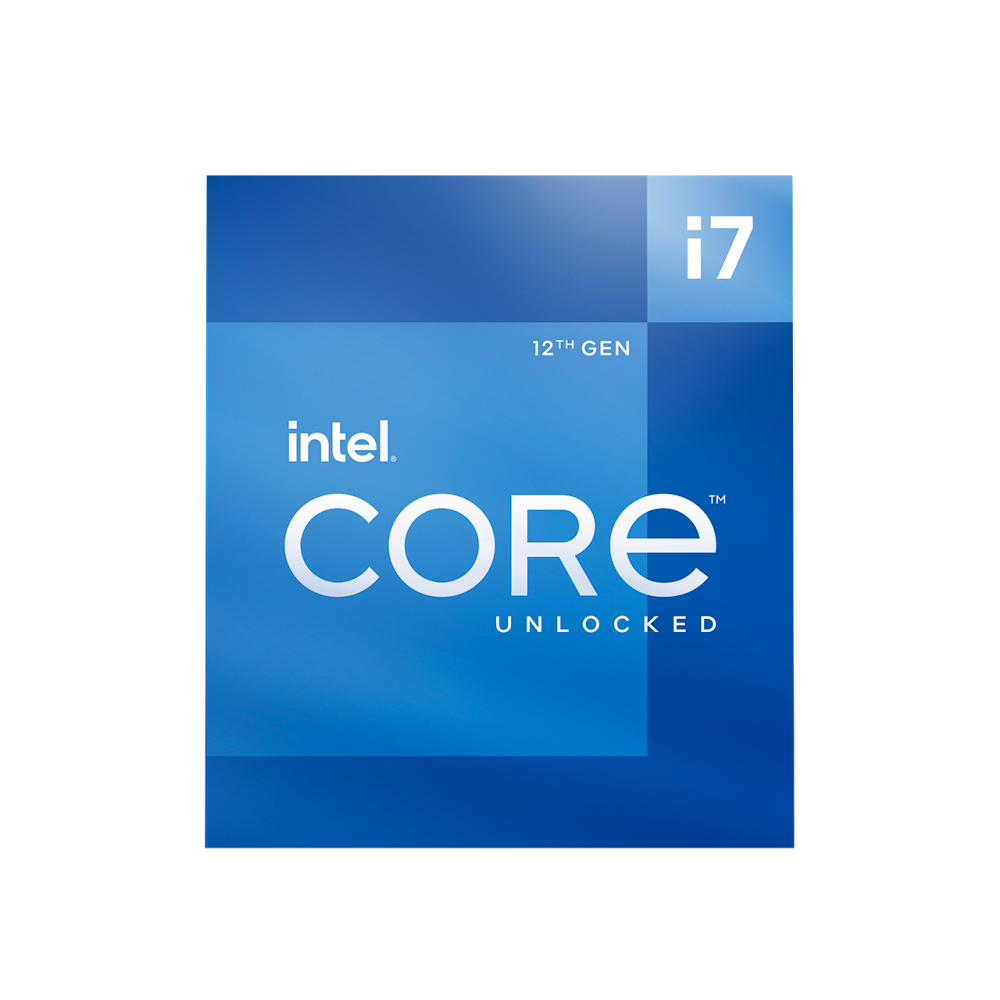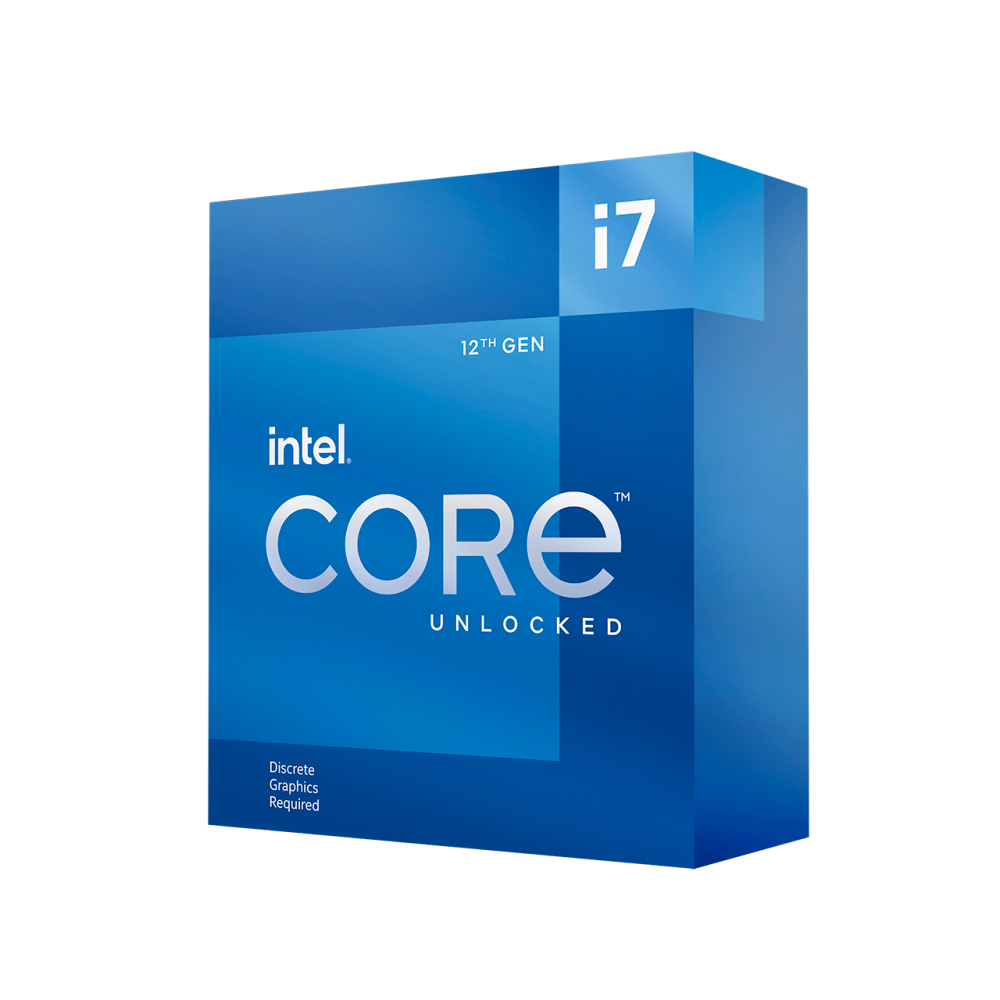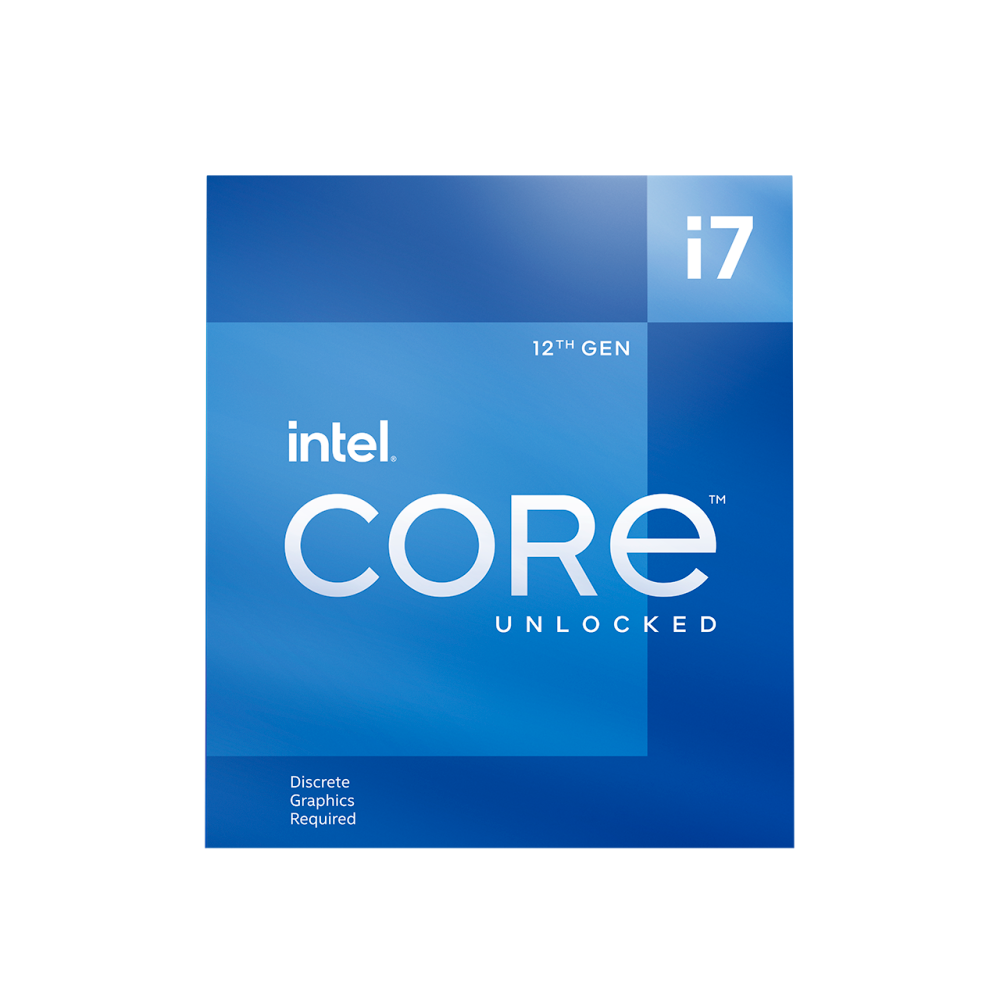FAQs
1. How can I understand the processor specifications listed?
To understand processor specification can be manageable if you break down them into key components such as processors family & model, base clock speed, Turbo Boost clock speed, Cores, threads, cache, socket Type, Integrated Graphics, Thermal Design Power and price point.
2. How do I know if a processor is compatible with my current PC setup?
Ensuring compatibility between a processor & your current PC setup involves to check socket compatibility on motherboard must match the socket type of the CPU, motherboard chipset compatibility, power requirements of power supply, cooling solution for cpu, BIOS compatibility of motherboard, RAM compatibility, Form factory & size of PC Case and Operating system support
3. What is the benefit of having more threads in a processor?
By having more threads in a processor can result in better multitasking, enhanced responsiveness, optimized resource utilization, improved performance in multithreaded applications, faster parallel processing making it a valuable feature for users who require high-performance computing capabilities.
4. How many CPUs does a computer need?
Usually only one processors is allowed to be installed in most of the Motherboards, however there are motherboards with two CPU slots which can be chosen for higher workload demand.
5. What is a good processor speed for gaming PC?
A good gaming CPU should have strong single-core performance, multiple cores and threads, sufficient clock speeds, and be from a recent generation. Ultimately, it's essential to balance CPU performance with other components like the graphics card (GPU) to achieve optimal gaming performance.
6. What is a CPU, and why is it important?
A CPU is the central processing unit of a computer, responsible for executing instructions and performing calculations. It is a crucial component that influences the overall performance of a computer system.
7. What factors should I consider when buying a CPU?
Consider factors such as performance (measured in clock speed and core count), compatibility with your motherboard socket, power consumption, and your intended use (gaming, content creation, office tasks).
8. Will my CPU impact game performance?
If your CPU is too slow, it can impact your gaming performance, especially at a resolution of 1080p. If you are looking for optimal game as updated.
9. What is clock speed and how does it affect performance?
Clock speed, measured in GHz, indicates how fast the CPU can execute instructions. Higher clock speeds generally result in better performance, but other factors like architecture and core count also play a role.
10. What are cores & threads, and how do they impact performance?
Cores are individual processing units within a CPU, and threads represent the number of tasks a CPU can handle simultaneously. More cores and threads can improve multitasking and parallel processing capabilities.
11. What is difference between Intel & AMD CPUs?
Intel and AMD are two major CPU manufacturers. Both offer a range of processors with varying performance and price points. The choice between them often comes down to personal reference, budget, and specific performance requirements.
12. Should I consider integrated graphics in a CPU?
Integrated graphics are suitable for basic tasks, but for gaming or graphics-intensive work, a dedicated graphics card is recommended. High-end CPUs often lack integrated graphics.
13. What is thermal design power (TDP)?
TDP represents the amount of heat a CPU generates and the cooling solution required. Higher TDP values may require more robust cooling solutions, so it's essential to choose a compatible cooler.
14. How does cache size impact performance?
Cache is a small, high-speed memory within the CPU. Larger cache sizes can improve performance by reducing the time it takes to access frequently used data
15. Is overclocking important, and should i consider it?
Overclocking involves running a CPU at a higher clock speed than its default. It can boost performance, but it may void warranties and requires additional cooling. Consider it if you're comfortable with the associated risks and potential benefits.
16. What is AMD, and how does it compare to Intel?
AMD is a semiconductor company that produces CPUs & GPUs. AMD CPUs are known for offering competitive performance at various price points compared to Intel CPUs
16. What is AMD, and how does it compare to Intel?
AMD is a semiconductor company that produces CPUs & GPUs. AMD CPUs are known for offering competitive performance at various price points compared to Intel CPUs
17. What are Ryzen CPUs, and which series is right for me?
Ryzen is AMD's consumer line of CPUs. It includes different series such as Ryzen 3, Ryzen 5, Ryzen 7 and Ryzen 9, each catering to different performance levels. Choose a series based on your specific computing needs and budget
18.What is the significance of AMDs Zen Architecture?
Zen is AMD's microarchitecture used in their CPUs. Newer iterations, such as Zen 3, bring improvements in performance, efficiency, and features. Check the architecture version when selecting a CPU for the latest advancements.
19.What is Precision Boost & Precision Boost overdrive?
Precision Boost is AMD's technology that automatically adjusts the CPU clock speed based on workload. Precision Boost Overdrive (PBO) is an advanced version that allows for additional performance tuning, primarily for enthusiasts.
20.How does AMD handle security features in their CPUs?
AMD CPUs include security features like Secure Boot, Memory Guard, and AMD GuardMI technology to enhance system security. Stay informed about firmware updates and security patches for the latest protections.
21.Can i use AMD Ryzen CPU for gaming?
Yes, AMD Ryzen CPUs are well-suited for gaming. The Ryzen series offers a range of options, with higher-end models providing excellent gaming performance. Additionally, many Ryzen CPUs come with integrated Radeon Vega graphics, suitable for light gaming.
22.How does AMD handle security features in their CPUs?
AMD CPUs include security features like Secure Boot, Memory Guard, and AMD GuardMI technology to enhance system security. Stay informed about firmware updates and security patches for the latest protections.
23.What is an Intel CPU?
An Intel CPU (Central Processing Unit) is a microprocessor manufactured by Intel Corporation, a leading semiconductor company. It serves as the brain of a computer, executing instructions and performing calculations to enable various computing tasks.
24.What are the different Intel CPU Families?
Intel offers several CPU families, including the Core series (Core i3, Core i5, Core i7, Core i9), Xeon for servers and workstations, Pentium, and Celeron for budget-oriented systems.
25.What is difference between Intel Core i3, i5, i7 & i9 processors?
The Core i3, i5, i7, and i9 processors represent different tiers of performance and features. Generally, Core i3 is entry-level, i5 is mid-range, i7 is high-performance, and i9 is enthusiast-grade, offering more cores, higher clock speeds, and additional features with each tier.
26.What is turbo Boost?
Turbo Boost is an Intel technology that dynamically increases the CPU's clock speed beyond its base frequency when necessary, allowing for improved performance in demanding tasks.
27.What is Hyper-Threading?
Hyper-Threading is a technology that allows a single CPU core to execute multiple threads simultaneously, improving overall performance in multi-threaded applications.
28.What is the difference between desktop and laptop CPUs?
Desktop CPUs are designed for high performance and power efficiency in desktop computers, while laptop CPUs are optimized for lower power consumption and thermal constraints in portable devices like laptops and ultrabooks.
29.Do Intel CPUs come with integrated graphics?
Many Intel CPUs feature integrated graphics processors (iGPUs), which provide basic graphics capabilities without the need for a dedicated graphics card. These iGPUs are suitable for everyday computing tasks and light gaming.
30.How do I choose the right Intel CPU for my needs?
Consider factors such as performance requirements, budget, intended use (gaming, content creation, productivity), socket compatibility with your motherboard, and future upgrade paths when selecting an Intel CPU.
Memory / Rams FAQs
No, desktop and laptop memory (RAM) modules are generally not interchangeable due to differences in physical size, form factor, and pin configurations. Desktop RAM modules typically use DIMM (Dual Inline Memory Module) slots and have larger physical dimensions, while laptop RAM modules use smaller form factors like SO-DIMM (Small Outline DIMM) and have different pin layouts to fit within the space constraints of laptops. Therefore, it's essential to use memory modules specifically designed for your desktop or laptop computer.
- For gaming, faster RAM can enhance overall system performance by reducing loading times, improving frame rates, and providing smoother gameplay, especially in CPU-intensive games. Look for DDR4 or DDR5 RAM modules with speeds ranging from 3200MHz to 4800MHz or higher, depending on your budget and system compatibility.
- For professional applications such as video editing, 3D rendering, or graphic design, faster RAM can improve multitasking, rendering times, and overall workflow efficiency. Opting for higher-speed RAM with ample capacity (16GB or more) and low latency can lead to noticeable performance gains in these tasks.
- DDR4:Lower data transfer rates compared to DDR5. Limited memory densities compared to DDR5. Operates at higher voltages compared to DDR5. Commonly used in older systems and remains widely available. Generally lower cost compared to DDR5 due to older technology.
- DDR5:Higher data transfer rates compared to DDR4.
- Offers higher memory densities compared to DDR4.
- Designed to be more power-efficient compared to DDR4.
- Requires motherboards and CPUs specifically designed to support DDR5.
- May be initially more expensive than DDR4 due to newer technology.
Vektra Workshop services includes full PC assembly and parts upgrade. Technician can do the work for both.
For gaming: DDR4 RAM with speeds between 3200MHz to 4800MHz and capacities of 16GB to 32GB.For professional use: DDR4 RAM with speeds between 3200MHz to 4800MHz and capacities of 32GB to 64GB, potentially considering ECC RAM for critical data processing.